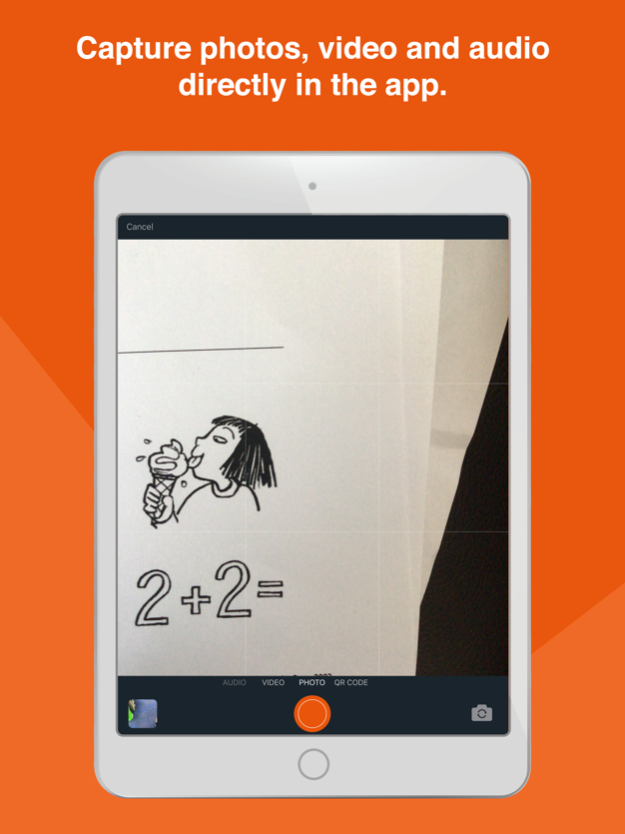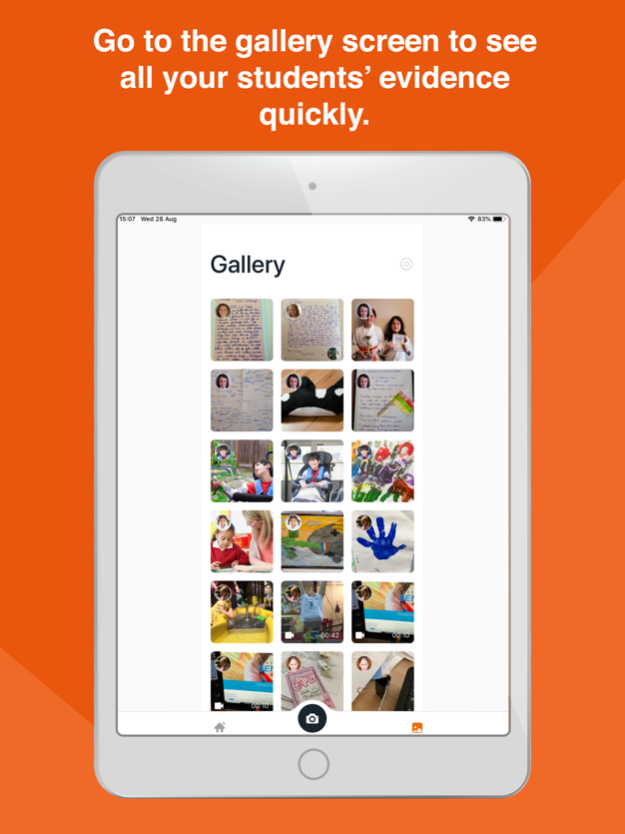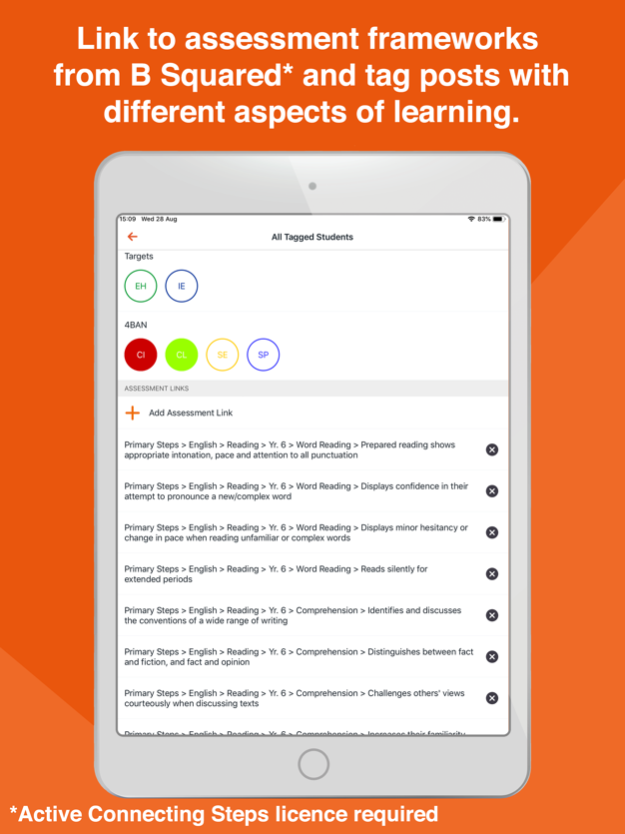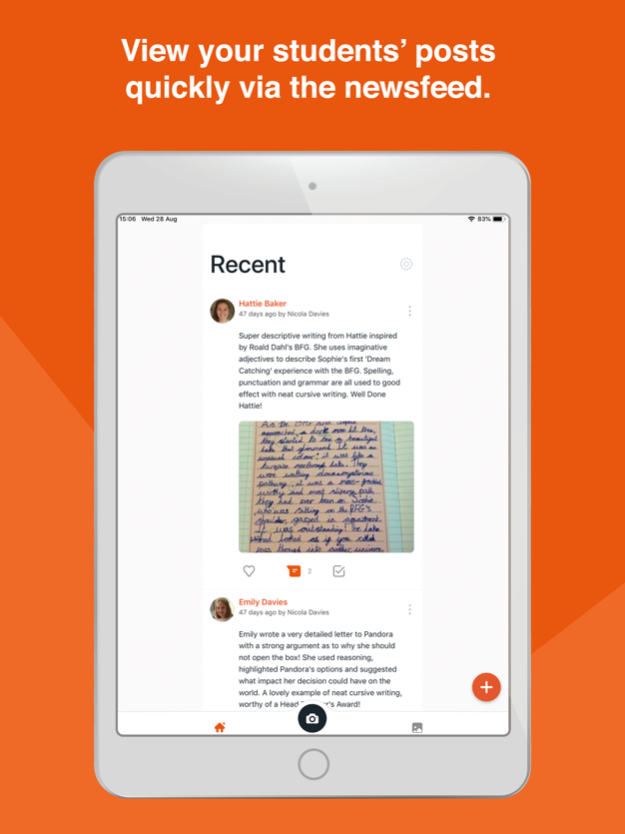Evisense 1.11
Continue to app
Free Version
Publisher Description
If you are just starting to use Evisense as a school, use the other app,
If you are an existing Evisense user, use this app until you are told to move to the new app.
Works with: iPhone, iPad and iPod touch
Requires iOS 11.0 or later
This app requires an active Evisense subscription. You can get a 3 month free trial by going to https://www.evisense.com.
Active Connecting Steps subscription required to link to B Squared assessment frameworks.
A SIMPLE WAY TO MANAGE EVIDENCE - Evisense is designed to capture key events in a child’s journey throughout their education. Capture photos, videos, audio recordings or observations that will help "Tell the Story" of a child's time in education.
EASY TO USE - Recording evidence is an important function within education and is a crucial part of the assessment process. It needs to be easy to record and even easier to view the information in different ways.
Evisense is designed to do this. A quick and easy capturing process, the ability to link evidence to your assessments and multiple ways to view evidence - by group, student, subject or ability.
SAFE AND SECURE - Security is extremely important to us and we have taken all the precautions necessary. Child safety is a core fundamental in schools and other educational establishments. We have taken all the necessary steps to keep your data safe. Our security measures include encrypting evidence before it is uploaded, all data is encrypted on our servers. We use child protection lists, device security, access restrictions and can also provide audit trails for individual users. We are fully compliant with the data protection laws within the countries in which we operate.
EASY TO SHARE - Share evidence with parents and students easily. Recording and storing evidence is the main purpose of Evisense. Schools can choose how they use the evidence including sharing it with parents. This gives parents a glimpse into what their child is working on at school. They can see what their child has done in the day/week/term and read the teacher's supporting comments. This extends learning outside of the classroom. Evisense can be used to record more than just academic achievements. Staff can take photos or videos of events around the school so these can be shared with the parents. Reports can also be produced for students and groups of students from the Evisense website.
WHO IS EVISENSE FOR?
- Primary Schools
- Secondary Schools
- Special Schools
- Key Stage 4/Post 16
- Resource Bases
- Independent Schools
FRAMEWORKS AVAILABLE IN THE CONNECTING STEPS INTEGRATION
- Progression Steps (Alternative to P Levels)
- Primary Steps
- Engagement Steps (Non subject specific/informal)
- EYFS
- Communication & Language
- Steps to Excellence (Curriculum for Excellence)
- Steps for Life (Key Stage 4/Post 16)
- Autism Progress
TESTIMONIALS
"Evisense enables us to store, filter and use these photos to show achievement and progress in a relevant and meaningful way. We can also easily and securely share these with parents"
- Lisa Galfredi, Class Teacher, Redburn School, North Lanarkshire
"Before we started using Evisense, finding a specific piece of evidence was challenging to say the least! Now we have a consistent way to gather evidence of learning across our school."
- Lindsay Ireland, Class Teacher, Firpark School
"Using Evisense teachers can literally 'see' students making progress captured as videos and photos. This evidence of learning informs our formal assessment and future planning."
- Jessica Miller, Class Teacher, Acorns Primary School
Jan 9, 2023
Version 1.11
Minor bug fixes.
About Evisense
Evisense is a free app for iOS published in the Office Suites & Tools list of apps, part of Business.
The company that develops Evisense is B Squared. The latest version released by its developer is 1.11.
To install Evisense on your iOS device, just click the green Continue To App button above to start the installation process. The app is listed on our website since 2023-01-09 and was downloaded 5 times. We have already checked if the download link is safe, however for your own protection we recommend that you scan the downloaded app with your antivirus. Your antivirus may detect the Evisense as malware if the download link is broken.
How to install Evisense on your iOS device:
- Click on the Continue To App button on our website. This will redirect you to the App Store.
- Once the Evisense is shown in the iTunes listing of your iOS device, you can start its download and installation. Tap on the GET button to the right of the app to start downloading it.
- If you are not logged-in the iOS appstore app, you'll be prompted for your your Apple ID and/or password.
- After Evisense is downloaded, you'll see an INSTALL button to the right. Tap on it to start the actual installation of the iOS app.
- Once installation is finished you can tap on the OPEN button to start it. Its icon will also be added to your device home screen.